DNX One Tutorial: Enabling billing access to IAM users
- Sign in to AWS Management Console using your root credentials: https://console.aws.amazon.com.
- Select to login with root credentials if not already.

- After login, click on the account at the top right and select “My Account”.
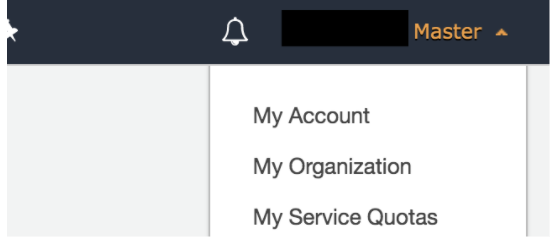
- Scroll down to “IAM User and Role Access to Billing Information”. Click “Edit” at the right corner.
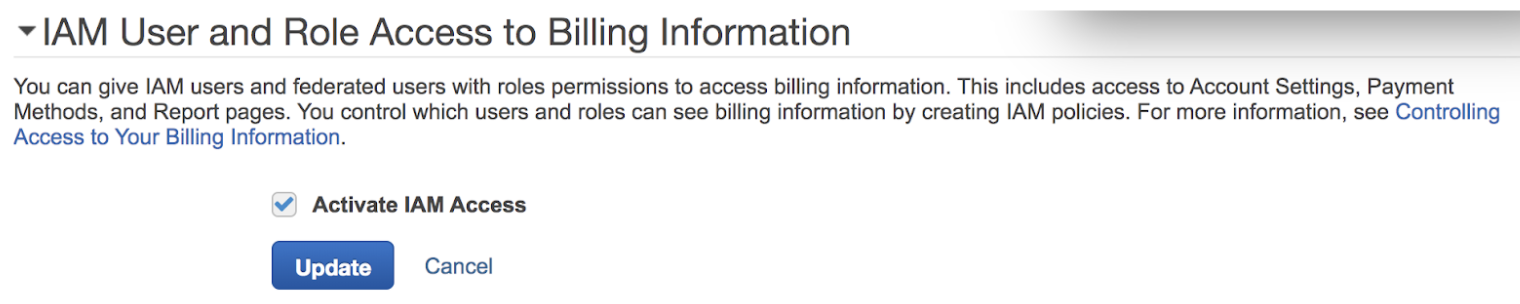
- Select “Activate IAM Access” and click Update.
- You can now use IAM Roles to control IAM users accesses.